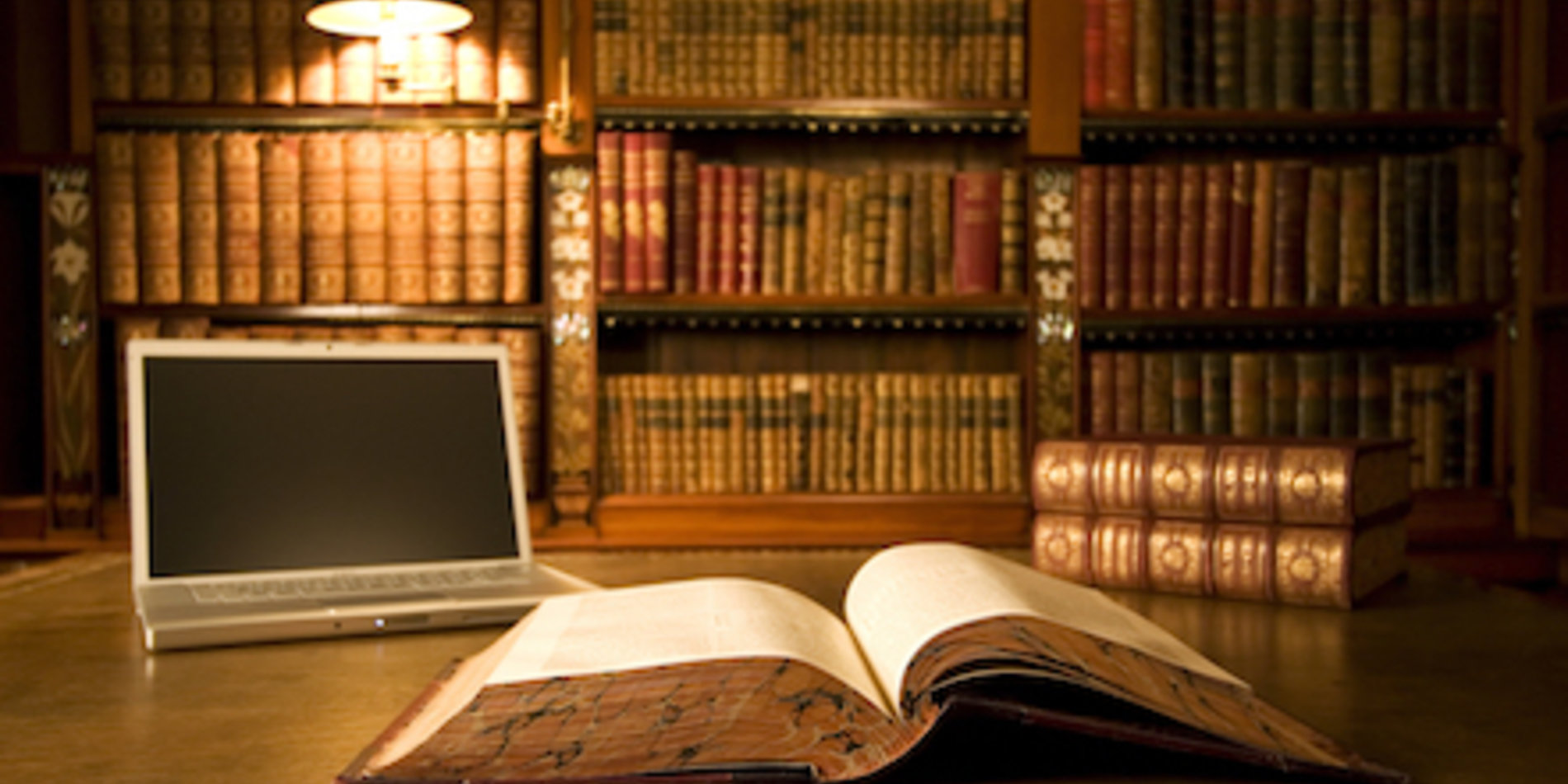Course Evaluation Data Access & Reporting
LTS Evaluation and Research manages the collection and maintenance of all course evaluations data in the service of Stanford’s teaching and learning mission and in accordance with the directives of the faculty Course Evaluation Committee. Course evaluation data comprise important feedback regarding the teaching and learning process at Stanford and are primarily meant to help instructors improve their teaching. LTS Evaluation and Research facilitates the sharing and reporting of data based on demonstrated need of campus stakeholders and in accordance with governance policies established by the Institutional Research & Decision Support, Stanford Information Security Office, and Stanford Privacy Office. In addition, all content entered into the course evaluation system by instructors and students (e.g., written responses, custom questions) is subject to Stanford's Terms of Use for Sites.
The end-term online course evaluation system gathers students’ feedback about the course and their learning experience. The system collects students’ course evaluation responses, which the software vendor anonymizes before transmitting evaluation data to Stanford. These data also contain non-personally identifying information necessary to accurately assign forms to courses and group responses to provide insights at an aggregate level. Students, faculty, and staff can access these data through the process outlined below.
Access to End-term Course Evaluation Data
- Default access to end-term course evaluation data is as follows (refer to the next section for more detail):
- primary course instructors can view complete evaluations (Course Form) for every course they have ever taught
- teaching assistants can view complete evaluations (Section Form) for every course they have ever taught
- primary course instructors and students can view quantitative results and student-to-student comments (Course Form) for all courses (access is limited to one course at a time)
- Campus stakeholders may require more access (e.g., department-level or instructor summary reports) to course evaluation data. Access to these data are managed by each School’s Student Records Authority Grantor(s) and requests should be made directly to these individuals.
- There are many levels of data and reporting access in the course evaluations system (see below). Authority grantors also control how these specific permissions are delegated.
- While the default reports will cover most needs, some stakeholders may require custom reports to support School and department priorities. The LTS Evaluations & Research team evaluates requests for custom reports on a case-by-case basis. In most instances, the advanced custom reporting features in the system will be sufficient. Please email us directly at course-evaluations@stanford.edu if you have any questions.
Where to Access Data and Who Can See What
Course Evaluation System
All instructors and students have default access to the course evaluation system and its course evaluation data per the below table. For more information, go to Review Results about how to view reports in the end-term evaluation system. Please contact us if you have any questions.
Who | Reports in Course Evaluation System |
|---|---|
| Primary and Secondary Instructors | Instructor’s own data:
Can see all instructors’ quantitative data and student-to-student comments:
TA Reports If you need access to your TAs' reports, please email course-evaluations@stanford.edu, contact a department admin with reporting access, or ask your TA for a copy of their report.
|
| Section leaders, TAs, and Fellows | Instructor’s/TA's own data:
|
| Students | Primary instructor quantitative data and student-to-student question:
|
| Personnel who have authority granted to access course evaluation reports | Qualitative and Quantitative data for all reports** |
| School Chair & Dean | School-level view of all instructor qualitative and quantitative data |
| Prior Instructors and TAs | If you were an instructor or TA at Stanford but have lost access to your course evaluation reports, please submit this request form. |
| Caveats | **Authority grantors from each school and organization approve different levels of authority on a person-by-person basis. Access can be restricted by qualitative and quantitative data, export options, and by school/org. |
CARTA
CARTA is a course exploration tool used by students to help them make informed decisions about course choices, and is also used for institutional research to understand student’s academic decisions.
For more information about CARTA, please visit https://carta-beta.stanford.edu/
Who | CARTA |
|---|---|
| Primary and Secondary Instructors, and Staff | Quantitative Data: Students' quarterly average rating of particular professors for the selected class (the rating itself is computed by averaging among responses to the two questions: "Overall, how would you describe the quality of the instruction in this course?" and "How much did you learn from this course?"). |
| Students | Quantitative Data: (same as primary instructors) Qualitative Data: "What would you like to say about this course to a student who is considering taking it in the future?" You can filter course reviews by entering keywords, such as a professor's name, into the keyword box. |

Frequently asked questions
Get answers to some common questions.