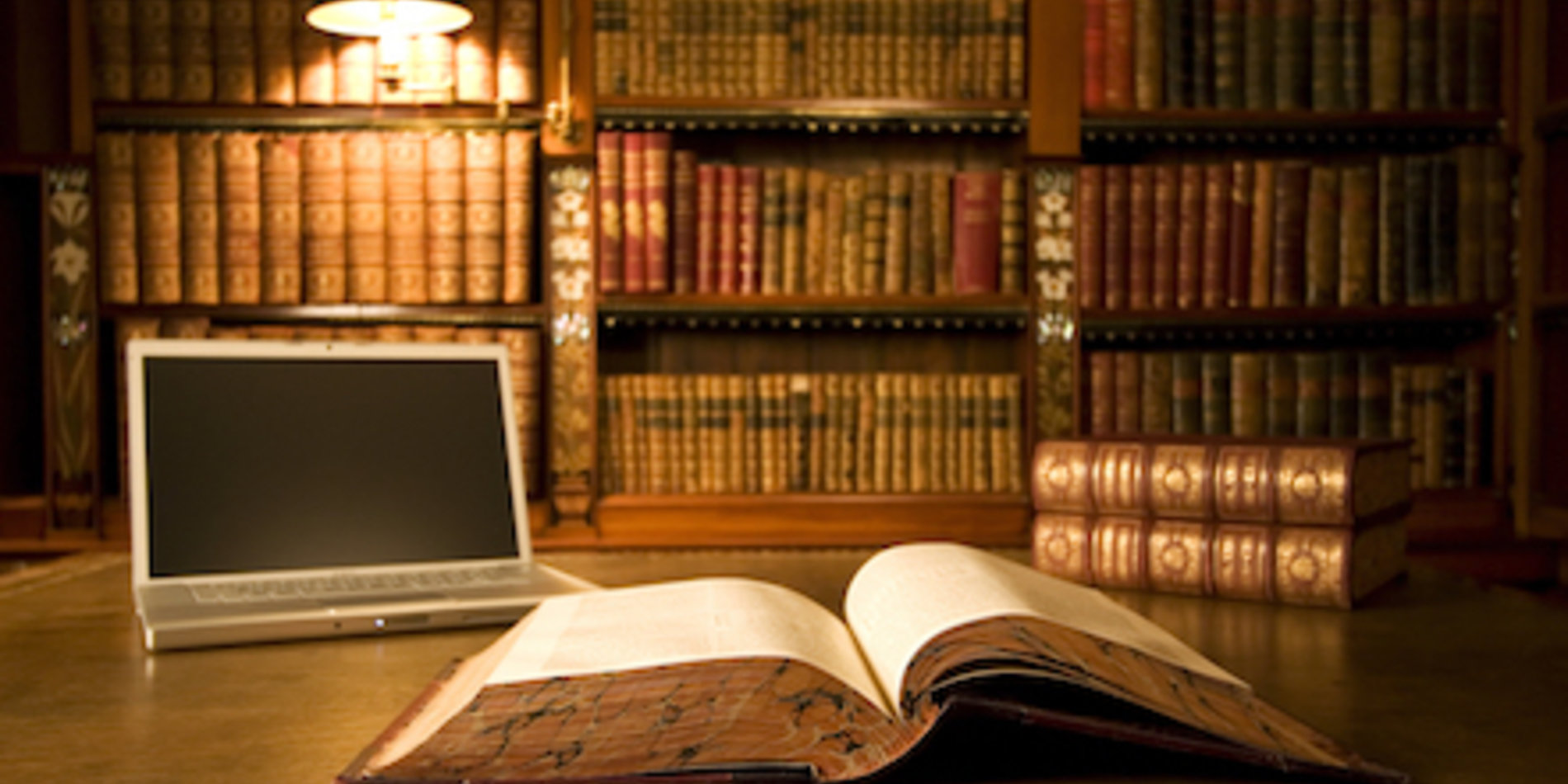Custom Reports
The course evaluation system offers a way for administrators to create custom reports through the Report Builder feature. Select the Results > Report Builder menu option.
Administrators can create custom reports across Areas (departments), Projects (academic terms), Courses, and Instructors. A powerful feature of Report Builder is the ability to select specific questions that appeared on the course evaluation form, such as core quantitative questions or just qualitative questions for courses or instructors across academic terms.
Detailed instructions for creating custom reports through Report Builder are available in this course evaluation system Help Center article.
Recently run reports will appear on your My Reports tab. You can also save reports making it easy to rerun them as needed. Reports you create can also be shared with other users via email (users you share reports with do not need to have an account in the system).


Frequently asked questions
Get answers to some common questions.