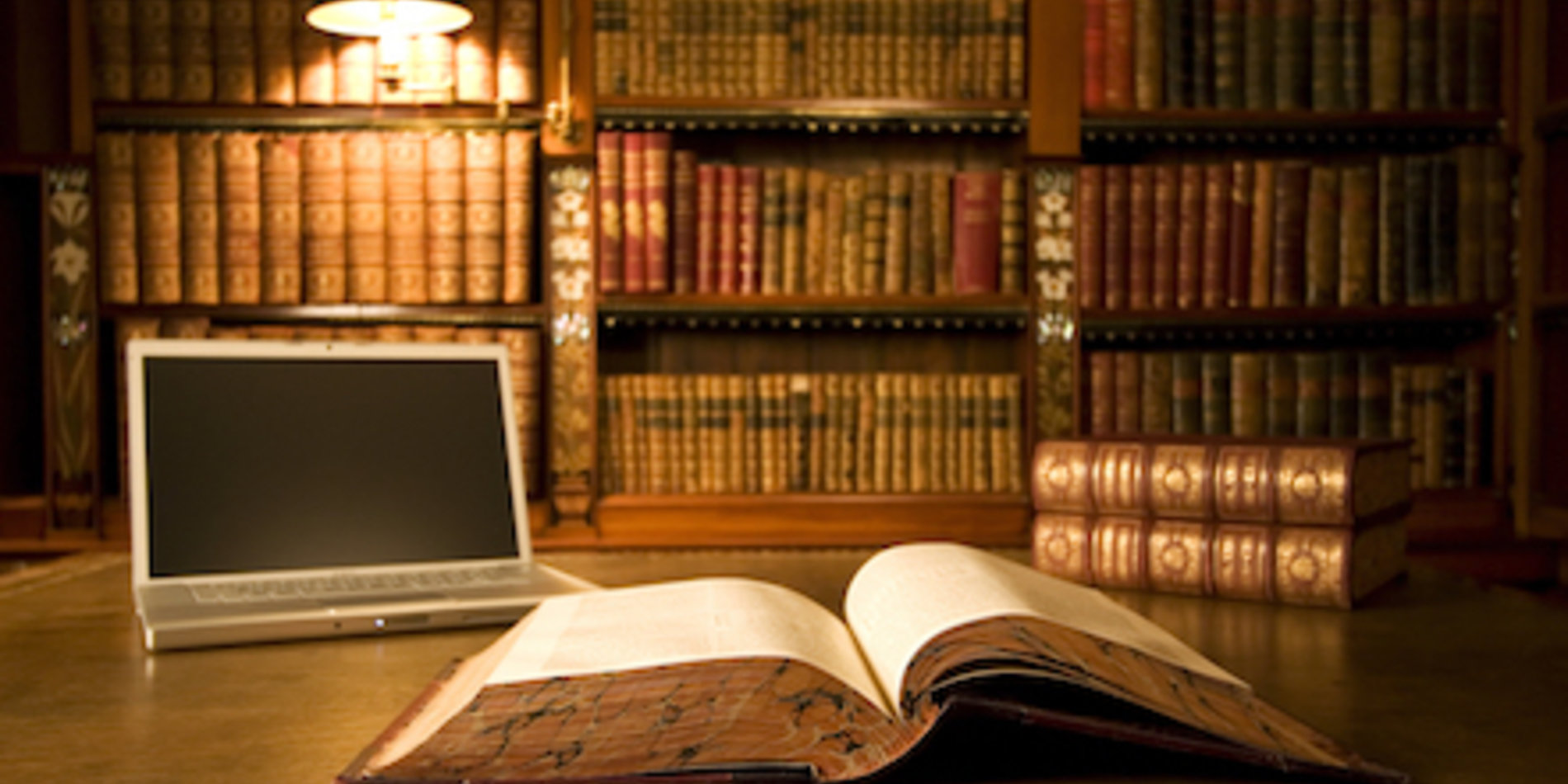Use Standard Course Element Questions
We have created a list of questions related to course elements (discussions, lectures, projects, problem sets, labs, etc.) that you can select from and add to your course feedback form. This will save you time and effort and ensure the question settings are correct.
In addition to the steps below, there is a detailed guide with screenshots of the system to help walk you through the process of using these course element questions: Adding Course Element Questions
These steps assume you have already created a custom question survey that is explained on the Customize Your Feedback page.
- To access the standard course element questions, click Add a Question and select From Item Banks
- On the following page, click on the Item Banks field and select Standard Course Element Questions
- Click Search
- You will see a list of standard course element questions and you can select the questions you would like to add by clicking the checkbox just above the question prompt
- Once you have selected the questions you want to use, click Add Selected Questions in the top right corner of the page
The questions are then added to your custom question survey. These questions cannot be edited or changed in any way.
If you need to change the order of questions in your custom survey, use the # field and arrows on the far right side of a question to move it up or down in the order of questions in your survey. For example, entering 3 in the # field and clicking the up arrow will move a question three questions up in your survey.

Frequently asked questions
Get answers to some common questions.