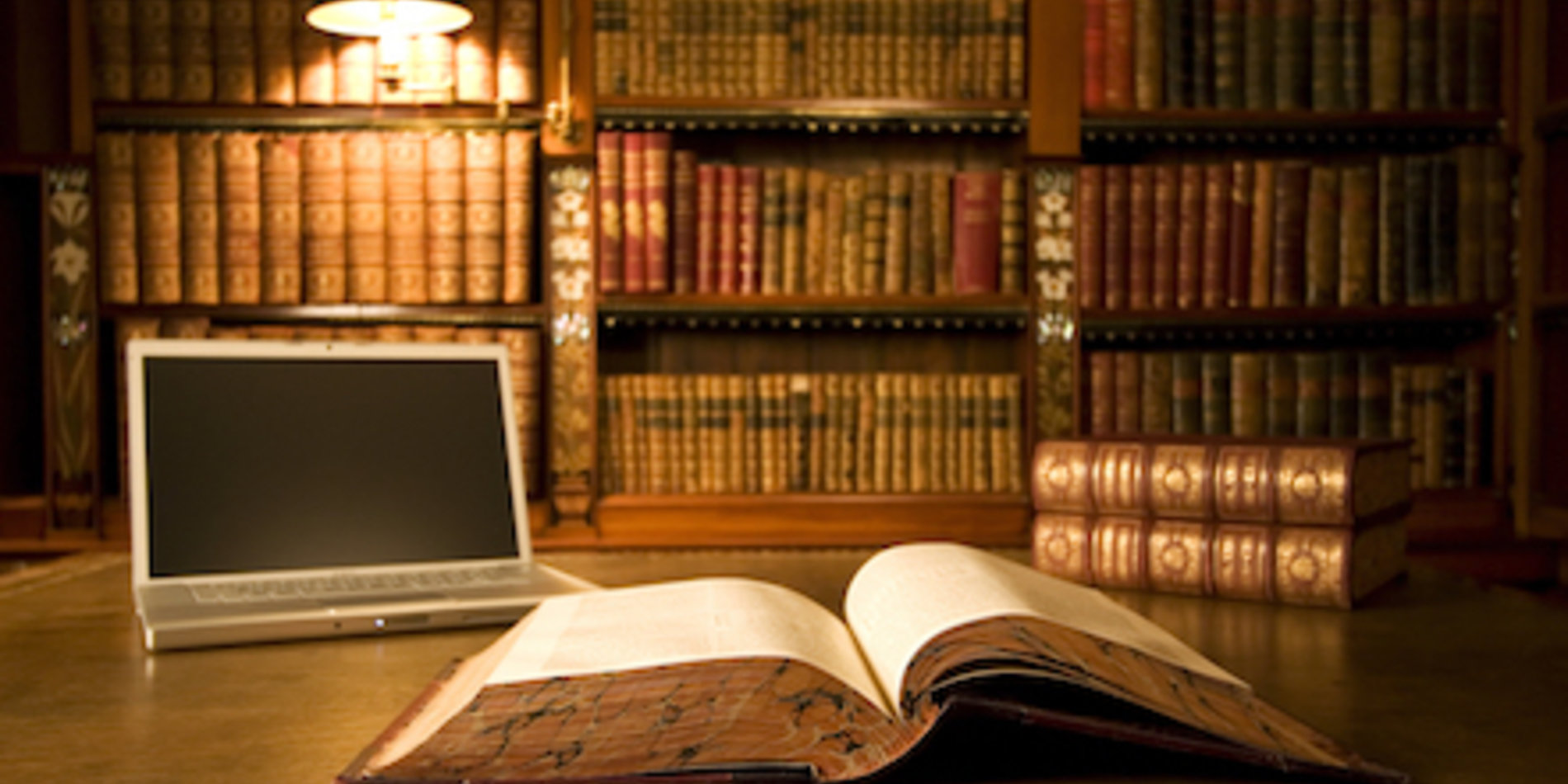Feedback for Assistants & Fellows
All Teaching Assistants (TAs), Course Assistants (CAs), and Fellows can receive end-term student feedback that supports their professional and career development even if they do not lead sections. Teaching feedback for assistants and fellows – which can apply to TAs, CAs, teaching fellows, and other instructional support staff – is also customizable, making it more meaningful and relevant to your role in the course.
How Section feedback works
The end-term Section feedback form is designed so that students are able to provide specific, individual feedback to any/all TAs, CAs, or Fellows with whom they interact. This is different from the main Course feedback form which does not include instructor-specific questions.
When students access the end-term Section feedback form, they are given a list of all of the TAs, CAs, or Fellows in the course and are able to select anyone they interacted with during the term. If a student selects more than one person, each question on the feedback form is repeated for each selected, with their name appearing in the question prompt. This allows the student to provide specific feedback for each person selected. The standard questions on the Section feedback form are shown on this page: Section Feedback Form
The Section feedback does not rely on the section in which a student is enrolled (in either Canvas or Axess). All students enrolled in the course, including across any cross-listed courses, are combined in the evaluation system regardless of their section enrollment.
How to get teaching feedback
In the first weeks of the quarter, confirm with your department or program’s student services administrator that you have been associated with the course in Axess for evaluation purposes.
Check Explore Courses to verify the course set up. You should be listed as a TA associated with the main section or as the instructor of a secondary section (such as a discussion section).
During Week 4 of the quarter, you will be prompted by email to customize your forms for the current quarter. We encourage you to think about your questions and discuss your options with your fellow TAs/CAs and the course instructor(s) before this.
Your teaching feedback form will consist of the standard questions plus the questions you can add from the question bank.
The question bank was developed in consultation with graduate and undergraduate students and instructors. It contains questions that address areas of interest for both students and instructors.
Make sure students know they can provide you feedback
Students have one opportunity to select the TAs/CAs to evaluate when they begin their feedback, so let them know that their responses are important to you.
During the course feedback period beginning in Week 10, students can complete feedback for the course and any TAs/CAs they select. Students may select more than one TA/CA, and they can choose TAs/CAs with whom they have interacted in any way (discussion section, lab, office hours, online forums, etc.). They do not have to select TAs/CAs they have not interacted with.
Customize teaching feedback
A new course evaluation system was implemented in the Winter 2021 term, replacing the previous customization workflow. The new system allows section instructors to begin adding questions much earlier in the term, beginning in week 4.
In the new system, you will still select questions from a question bank. Questions added will be repeated for all section instructors on the Section feedback form regardless of who adds the questions. If you are teaching in a course with a team of section instructors, we recommend collaborating together on which questions you want to add for all of the instructors.
There are detailed instructions for adding additional questions on the Customize Section Feedback page.
In addition to the information on the Customize Section Feedback page, there is a detailed guide that explains the customization process and includes screenshots of the system to help walk you through the process:
How To Add Additional Questions to Your Section Feedback Form
You can also request a demo/tutorial or attend drop-in hours during the customization period.
Learn more
Find resources and support for graduate students and TAs.
Find out more about getting feedback on your teaching as a TA.
Find resources and support for your professional development as a teacher.

Frequently asked questions
Get answers to some common questions.