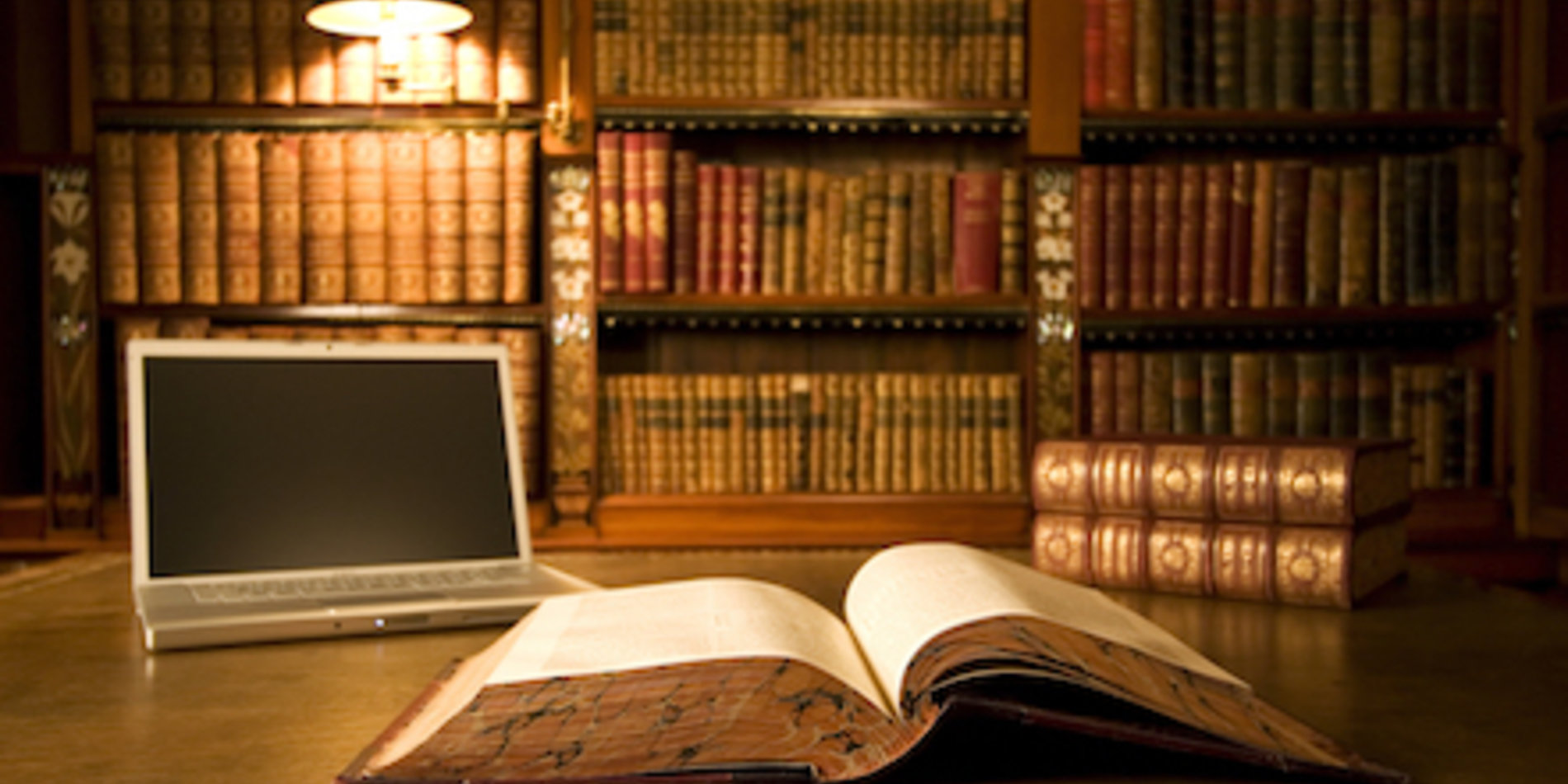FAQ
New Course Evaluation System
Q: Where can I find information about the new course evaluation system?
A: You can find information regarding the new course evaluation system that launched in the Winter 2021 term on the New Course Evaluation System page.
Q: Is there an FAQ page regarding the new course evaluation system?
A: Yes, there are FAQs regarding the new course evaluation system on the New Course Evaluation System FAQ page.
End-term Feedback
Q: Where can I see all the standard end-term course feedback questions?
A: Click here to view the standard end-term course feedback questions.
Q: Is there an overall rating for the course and course instructors?
A: No, not as such. The questions in the current survey focus on student achievement of learning. Two questions address the course instruction generally: one on the quality of instruction and one on the organization of the course.
Q: Can I get feedback on an individual instructor (including myself)?
A: Yes. You can use the optional open- or closed-ended questions to survey student responses to an individual instructor, particularly in a team-taught class.
Q: How can I make sure that a teaching assistant (TA) gets feedback for their teaching?
A: TAs, Course Assistants, and Teaching Fellows, can use the teaching feedback form for assistants and fellows. In brief, the instructor must be assigned the “TA” role on a primary component class OR assigned the “Instructor” role on a secondary component class (discussion section, lab, etc.).
See also the topics under Course Scheduling Requirements, below.
Q: Can TAs also customize their evaluations?
A: TAs can select optional questions from a question bank.
Click here to view the standard TA/CA evaluation questions.
Course Feedback Customization Form
Q: Can I get someone, such as a TA or department administrator, to work with me on the course feedback customization form?
A: Yes. Please submit this proxy request form and we will set up proxy access for whomever you designate.
Q: How do I add my own custom questions?
A: Information on customizing your feedback form is available on the Customize Your Feedback page.
Course Reports
Q: Can I combine my reports in a PDF or Excel file?
A: You can create a batch report combining multiple reports into a single PDF, a zip file with each individual report, or an Excel file. This page has information on creating a batch report.
Q: How can I get a summary of results for reporting or presentations, or if I want to run my own analysis?
A: Please contact us for a consultation about your reporting needs: course-evaluations@stanford.edu
Q: How can I print or create a PDF of my report?
A: When you select a report to view, a PDF of the report is automatically generated and downloaded to your device. You can then view the PDF report in a browser or with a PDF viewer.
Course Scheduling Requirements
Q: How should TAs be entered into Coursedog to receive end-term feedback?
A: The department can enter the instructor’s name in the primary component (i.e., lecture or seminar) as a TA, together with the primary instructor(s), OR in a secondary component (i.e., discussion section or lab) as the Primary Instructor.
If a TA is the instructor of a secondary component class (discussion section, lab, etc.), they should be assigned as Primary Instructor within the secondary component. You do not need to also assign them to the TA role in the primary component.
If a TA is not acting as an instructor in a specific section (in a non-enrollment section, for example), assign them as a TA in the primary component. There is no need to create “dummy” sections and assign TAs to them in order for TAs to receive evaluations.
Q: Where are the instructions for setup in Coursedog?
A: The Student Services support documents are online here.
Q: Can a TA get evaluated if they are listed as a TA in a primary component class (i.e., lecture or seminar)?
A: Yes, they will receive a TA evaluation and NOT a course evaluation.
Q: Can a TA get evaluated if they’re listed as a Primary Instructor in a secondary component (i.e., discussion section or lab)?
A: Yes, they will receive a TA evaluation and NOT a course evaluation.
Q: Can a TA get evaluated if they’re listed as a TA in the primary component AND as the Primary Instructor in a secondary component?
A: Yes. Note that if a TA is set up in both ways they may get two TA evaluation reports, and it may look as if one of the reports is “blank”. This only means that the system has aggregated all responses under the one section.

Frequently asked questions
Get answers to some common questions.